A Practical 2025 Buyer’s Guide: 5 Key Factors for Choosing Mug Sublimation Paper
October 11, 2025
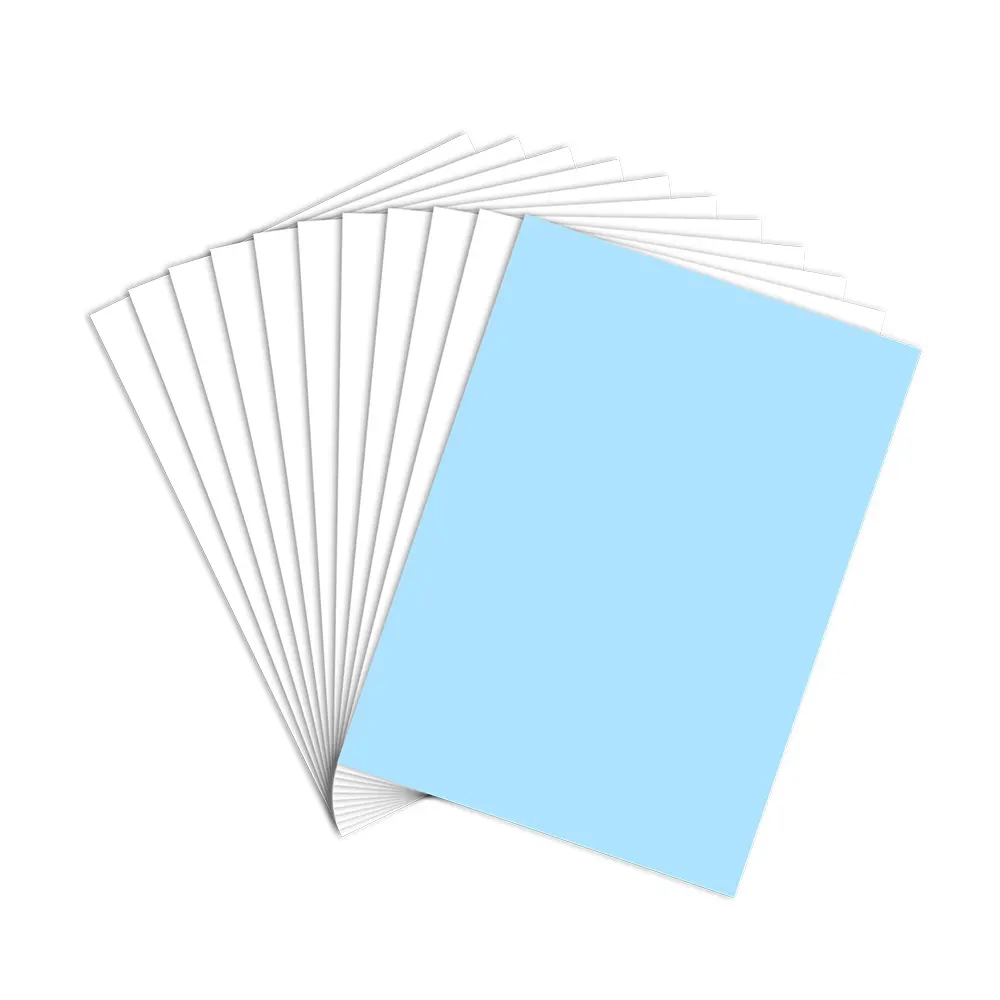
Abstract
The selection of appropriate mug sublimation paper is a determining factor in the quality and durability of custom ceramic printing. This document examines the multifaceted nature of sublimation paper, moving beyond its superficial role as a mere transfer medium. It posits that the paper functions as an active component in a complex chemical process. An analysis of the paper's physical and chemical properties—specifically its weight (GSM), coating composition, ink release characteristics, drying speed, and dimensional stability—reveals their direct impact on the final product's aesthetic and structural integrity. Common issues in mug sublimation, such as color inaccuracies, ghosting, and ink bleeding, are often incorrectly attributed to operator error or machine malfunction when the substrate itself is the root cause. By elucidating the scientific principles governing the sublimation process and providing a structured framework for paper evaluation, this guide empowers both novice enthusiasts and professional printing businesses to make informed purchasing decisions, thereby minimizing material waste and maximizing the vibrancy and permanence of their designs on ceramic mugs.
Key Takeaways
- Paper weight (GSM) influences ink capacity; heavier paper holds more ink for richer colors.
- A quality coating ensures a high ink release rate, transferring more dye to the mug.
- Choose quick-dry paper to prevent smudging and printer roller marks for clean transfers.
- Properly store your mug sublimation paper to maintain its stability and prevent curling.
- Consistency in paper quality is vital for achieving repeatable, professional results.
- Incorrect temperature or pressure settings can lead to faded or blurry final prints.
- Always use heat-resistant tape to secure the paper and prevent "ghosting" artifacts.
Table of Contents
- Understanding the Science Behind Mug Sublimation Paper
- Factor 1: Paper Weight and Thickness (GSM)
- Factor 2: The Decisive Coating and Ink Release Rate
- Factor 3: Drying Speed and Ink Compatibility
- Factor 4: Dimensional Stability and Handling
- Factor 5: Consistency and Brand Reputation
- Troubleshooting Common Mug Sublimation Paper Issues
- Frequently Asked Questions (FAQ)
- Conclusion
- References
Understanding the Science Behind Mug Sublimation Paper
Before we can meaningfully discuss the qualities that differentiate one sheet of paper from another, we must first build a shared understanding of the remarkable process at play. What is actually happening when a printed image leaps from a piece of paper onto the surface of a mug? It is not merely a transfer, like a sticker being applied. It is a transformation, a kind of molecular alchemy that bonds your design to the mug at a fundamental level. Thinking about it this way elevates the paper from a simple supply to a technical instrument.
What is Sublimation? A Molecular Dance
In the world of physical sciences, sublimation is a specific type of phase transition. Most of us are familiar with the common phases of matter: solid, liquid, and gas. We see water as solid ice, liquid water, and gaseous steam. Typically, to get from a solid to a gas, you must pass through the liquid phase—ice melts into water, then water boils into steam.
Sublimation is the special process where a substance transitions directly from a solid to a gas, completely bypassing the liquid phase. Imagine a block of dry ice (solid carbon dioxide) at room temperature. It doesn't melt into a puddle; it releases clouds of gas directly. The same principle applies to the specialized dyes used in sublimation printing (Sublimation.la, 2025).
When you print a design onto mug sublimation paper, you are depositing solid particles of sublimation dye, suspended in an ink base, onto the paper's surface. Later, inside your mug press machine, two things happen: intense heat and firm pressure. The heat provides the energy for the solid dye particles to sublimate—they transform into a gas. The pressure ensures that this gas is forced into the surface of the mug. The mug itself isn't just any mug; it must have a special polymer coating. The gaseous dye permeates this porous polymer coating. When the heat is removed, the dye particles cool, solidify, and become permanently trapped within the polymer surface. Your design is now not on the mug, but in it. This is why a properly sublimated mug is so durable; the image cannot peel, crack, or wash away.
The Role of the Paper: A Temporary Vessel
Given this process, the role of the mug sublimation paper becomes clearer. It is not just holding the ink; it is a precisely engineered vessel designed for a two-part mission: first, to accept and hold the solid dye particles in perfect formation from the printer, and second, to release them completely and cleanly as a gas when heated.
To accomplish this, sublimation paper is treated with a special receptive coating. This coating is a microscopic landscape of pores and binders. Research indicates this layer is often composed of materials like silica, which creates a highly porous surface to absorb the dye, and a binder to hold everything in place until the heat press (xTool, 2025). Think of it like a sponge, but for solid dye particles. It needs to soak up the ink evenly without letting it spread or bleed, preserving the crisp lines and details of your original digital design.
Why Not Just Any Paper? A Question of Porosity and Release
A common question from beginners is, "Can I just use regular copy paper?" Understanding the paper's role as a temporary vessel provides the answer. Regular paper is made of fibrous material designed to absorb liquid ink and hold it permanently. If you were to print on it with sublimation ink and press it, two problems would arise. First, the fibrous nature of the paper would trap a significant portion of the dye, preventing it from turning into gas and transferring. The result would be a faded, weak image on the mug. Second, regular paper lacks the special coating that controls the process, meaning the transfer would be splotchy and unpredictable.
The genius of mug sublimation paper lies in its coating's ability to let go. It holds the ink perfectly still until the moment of heating, then it releases nearly 100% of the dye. A good way to check if your paper is performing well is to look at it after you have pressed a mug. The paper should look ghostly and faded, a pale shadow of its former self. If it still holds a lot of color, that is color that failed to transfer to your mug.
Factor 1: Paper Weight and Thickness (GSM)
One of the first specifications you will encounter when shopping for mug sublimation paper is its weight, typically measured in Grams per Square Meter (GSM). It is easy to dismiss this as a minor detail, but the weight of the paper has a profound influence on several aspects of the sublimation process, from ink handling to the final print quality. The choice is not as simple as "heavier is better"; it is about matching the paper's properties to the specific demands of your project and equipment.
Defining GSM (Grams per Square Meter): The Foundation of Quality
GSM is a universal standard for measuring paper density. It is the weight of a single sheet of paper measuring one meter by one meter. A higher GSM number indicates a heavier, thicker, and often more rigid sheet of paper. For context, typical office copy paper is around 80 GSM, while a business card might be 300 GSM or more. Mug sublimation papers generally fall in the range of 100 to 140 GSM.
Why does this matter for sublimation? The weight of the paper is directly related to its structure and its ability to handle the sublimation ink. A thicker base paper provides a more stable foundation for the delicate sublimation coating. This stability helps the paper lie flat, resist curling, and feed smoothly through your printer. Furthermore, the paper's mass influences its capacity to absorb and hold sublimation ink without becoming oversaturated.
Lightweight vs. Heavyweight Papers: A Comparative Analysis
Let's break down the practical differences between papers at the lower and higher ends of the GSM spectrum. There is no single "best" weight; each has its advantages and disadvantages depending on the application. For instance, a small business in a humid climate like Southeast Asia might prioritize a heavier, more stable paper to combat curling, while a high-volume shop in a dry region might prefer a lighter paper for its lower cost and faster heat transfer.
| Feature | Lightweight Paper (e.g., 100-115 GSM) | Heavyweight Paper (e.g., 120-140 GSM) |
|---|---|---|
| Ink Capacity | Lower. Best for designs with less ink coverage or lighter colors. Prone to bleeding with heavy saturation. | Higher. Can handle full-coverage, dark, and heavily saturated designs without the paper becoming wavy or the ink bleeding. |
| Handling & Curling | More flexible, but also more prone to curling from printer heat or ambient humidity. Can be more susceptible to printer jams. | More rigid and stable. Lies flatter and is less likely to curl, leading to smoother printer feeding and easier handling. |
| Heat Transfer Time | Thinner paper may allow for slightly faster heat transfer through the substrate, potentially requiring minor adjustments to press times. | Thicker paper may require slightly longer press times or a marginal temperature increase to ensure the heat fully penetrates to sublimate all the dye. |
| Cost | Generally less expensive per sheet, which can be a factor for high-volume production or budget-conscious beginners. | Typically more expensive. The cost is justified by better performance with challenging designs and reduced waste from handling issues. |
| Best For | Line art, text-based designs, logos with moderate color, users in controlled, low-humidity environments. | Photographic images, full-wrap mug designs, dark backgrounds, professional production environments where consistency is key. |
Matching Paper Weight to Your Mug Press Machine
The type of equipment you use also plays a role in selecting the right paper weight. A dedicated, high-quality mug press machine is designed to provide perfectly even pressure around the cylindrical surface of a mug. With such a machine, both lightweight and heavyweight papers can work well, provided the time and temperature are calibrated correctly.
However, if you are using a combo heat press machine with a mug attachment, the pressure application might be slightly less uniform. In this scenario, a heavier, more rigid paper (e.g., 125 GSM) can sometimes be more forgiving. Its inherent stiffness helps it conform smoothly to the mug's surface, reducing the chance of small wrinkles or air gaps that could cause inconsistencies in the final print. The rigidity of the paper itself helps to bridge any microscopic variations in pressure, ensuring the design makes perfect contact with the mug's polymer coating everywhere. Think of it as the paper providing its own structural support during the critical pressing phase.
Factor 2: The Decisive Coating and Ink Release Rate
If the paper's weight is its foundation, the coating is its soul. This invisible layer is where the most advanced technology in mug sublimation paper resides. Its quality is the single most significant factor determining the vibrancy, sharpness, and overall "wow" factor of your finished mugs. Two papers of the same weight can produce dramatically different results based solely on the quality and formulation of their coatings. The coating governs the paper's ability to not only accept ink but, more importantly, to release it.
The Chemistry of the Coating: Silica's Magic
As we touched on earlier, the sublimation coating is a marvel of material science. It is typically a microporous layer engineered for a very specific task. The primary component is often a form of silica, which is treated to create a network of microscopic pores (xTool, 2025). When you print on the paper, the liquid carrier of the sublimation ink (the solvent) is wicked away into the paper's base, while the solid dye particles are caught and held in these surface pores.
The size, distribution, and uniformity of these pores are meticulously controlled during manufacturing. A superior coating will have a dense and even distribution of pores, allowing it to capture fine details from your printer with high fidelity. An inferior coating might have uneven or larger pores, which can cause the ink to pool slightly, leading to a loss of sharpness and a "dot gain" effect where details become blurred. The binder mixed with the silica is also tuned to hold the dye particles securely at room temperature but to lose its grip instantly when the sublimation temperature is reached.
High Release vs. Standard Release: A Balancing Act
Paper manufacturers often talk about the "release rate" of their paper. This refers to the percentage of dye that successfully transfers from the paper to the substrate (the mug) during pressing. A paper with a 98% release rate will produce a noticeably more vibrant and saturated image than a paper with an 85% release rate, even if all other variables are identical.
- High-Release Papers: These are the premium option. Their coatings are engineered for maximum efficiency. They let go of almost all the dye, transferring it into the mug's polymer surface. The result is deep, rich blacks, brilliant colors, and an image that seems to glow from within. After pressing, the paper will look extremely pale, almost a ghost of the original print.
- Standard-Release Papers: These are often more budget-friendly papers. They still work, but they are less efficient. They tend to retain more ink in the paper fibers after pressing. The final image on the mug might look slightly less saturated or "punchy." The used paper will still show a significant amount of residual color.
For a professional business where color accuracy and client satisfaction are paramount, investing in a high-release paper is almost always the correct choice. The small additional cost per sheet is easily offset by the superior quality of the final product and the reduction in reprints needed to achieve the desired color vibrancy.
How Release Rate Impacts Color Vibrancy and Detail
Imagine you are trying to pour water from one cup into another. A high-release paper is like a cup with a perfectly designed spout that allows you to pour every last drop without spilling. A standard-release paper is like a cup with a poorly designed, thick rim that traps some of the water, which then dribbles down the side.
That "trapped water" is the ink that fails to transfer. When you are printing a photograph of a sunset on a mug, you need every shade of red, orange, and purple to transfer perfectly to capture the image's beauty. If your paper has a low release rate, it might hold back 10-15% of the dye for each color. This doesn't just make the image lighter; it can also alter the color balance. Perhaps it releases red dyes more easily than blue dyes, causing your beautiful purple sky to look reddish and muted. High-release papers are formulated to release all colors more evenly, preserving the color accuracy of your original design.
Testing Your Paper's Release Rate: A Simple Method
You don't need a laboratory to get a good sense of your paper's performance. Create a small test file that includes a few key elements: a solid black square, a gradient from black to white, and several blocks of vibrant primary colors (red, blue, yellow, green).
- Print this test file on the mug sublimation paper you want to evaluate.
- Press it onto a spare mug using your standard time, temperature, and pressure settings.
- Once it has cooled, carefully examine two things: the mug and the paper.
The mug should show a deep, true black (not brownish or greenish), smooth gradients with no banding, and bright, saturated colors. Now, look at the paper. It should look dramatically faded. The black square should be a light gray or tan. The color blocks should be pale versions of their original selves. If the paper still looks very colorful, you know a significant amount of ink was left behind, and you are not achieving the best possible quality with that paper. This simple comparative test can be incredibly revealing when choosing between two different brands.
Factor 3: Drying Speed and Ink Compatibility
In the fast-paced environment of a production print shop, or even for a hobbyist working on a multi-item project, the time it takes for ink to dry on the sublimation paper can be a surprisingly significant factor. It affects workflow efficiency, print quality, and even the health of your printer. A paper that seems perfect in other respects can become a source of immense frustration if it doesn't handle the ink in a clean and timely manner. This brings us to the interconnected properties of drying speed and the paper's synergy with your specific ink and printer setup.
The Problem of Wet Ink: Smudging and Roller Marks
When a sublimation printer applies ink to paper, it is depositing a liquid. The paper's coating must absorb this liquid quickly, leaving the solid dye particles secured on the surface. If the paper dries too slowly, a host of problems can occur.
The most obvious issue is smudging. If you handle the paper too soon after it exits the printer, your fingers can easily smear the wet ink, ruining the print. Even if you don't touch it, as the paper is fed through the printer, it passes under a series of small, star-shaped wheels. These are the feed rollers, and their job is to guide the paper out of the machine. If the ink is still wet when the paper reaches these rollers, they will press into the ink and then track it across the rest of the page, leaving a pattern of tiny dots or lines. This infamous issue is known in the industry as "pizza wheels," and it is a sure sign that your ink is not drying fast enough on your paper.
Slow-drying ink can also lead to "head strikes," where the print head, moving rapidly back and forth, clips a part of the paper that has curled or warped due to moisture saturation, smearing ink and potentially damaging the delicate print head itself.
Quick-Dry Technology: How It Works
To combat these issues, manufacturers have developed "quick-dry" or "instant-dry" mug sublimation papers. These papers feature an advanced coating that is even more efficient at separating the liquid solvent from the solid dye. The coating has a multi-layered structure. The top layer is optimized to catch the dye particles, while a lower, more absorbent layer actively pulls the liquid solvent away from the surface and into the paper's core.
This process is akin to having a two-stage filter. The first stage catches the important solids, and the second stage drains away the waste liquid. The result is a printed sheet that is virtually dry to the touch the moment it leaves the printer. This eliminates the risk of smudging, prevents "pizza wheels," and allows you to move directly from printing to pressing without any frustrating delays. For any business in a humid region, such as those in South America or parts of the Middle East, a quick-dry paper is not a luxury; it is a necessity for consistent production.
Ensuring Printer and Ink Synergy
The sublimation process is a system, and every component must work in harmony. The paper, the ink, and the printer form a triangle of compatibility. You might have the best paper in the world, but if it is not designed for your ink set, you will get poor results.
- Ink Type: It is absolutely fundamental to use only sublimation ink in your printer. Using regular inkjet ink will not work, as those dyes are not designed to sublimate.
- Printer Brand: Different printer manufacturers (like Epson, Sawgrass, or Roland) use different print head technologies and ink formulations. Some inks have a higher viscosity or a different solvent base than others. A high-quality mug sublimation paper will often be tested and certified for use with major printer and ink brands. Check the paper manufacturer's recommendations.
- Color Profiles (ICC Profiles): This is a more advanced but vital concept. An ICC profile is a small data file that tells your printer how to translate the colors on your computer screen into the right mix of ink on the paper to produce an accurate final color on the mug. A good paper supplier will often provide custom ICC profiles for their paper when used with specific printer/ink combinations. Using the correct profile can be the difference between a mug with a perfect skin tone and one that looks orange, or a logo that is the correct corporate blue instead of a disappointing purple. A reliable supplier of equipment like a heat transfer machine will often provide support and resources for color management.
When your paper, ink, and printer profile are all working together, the system is in balance. The paper dries instantly, the colors are accurate, and the details are sharp. When they are out of sync, you will constantly be fighting issues like color shifts, bleeding, and smudging.
Factor 4: Dimensional Stability and Handling
A sheet of paper may seem like a simple, two-dimensional object, but its physical behavior in response to its environment can be surprisingly complex. Dimensional stability refers to the paper's ability to maintain its original size and shape when exposed to changes in temperature and humidity. For mug sublimation paper, which is subjected to the heat of a printer and then the intense heat of a press, this property is of paramount importance. Poor stability leads to practical problems that can disrupt your workflow and ruin your products.
The Challenge of Curling and Jamming
The most common manifestation of poor dimensional stability is curling. Paper is a hygroscopic material, meaning it naturally absorbs and releases moisture from the air. When one side of the paper (the coated side) has a different composition from the other (the uncoated back), it can react to humidity changes unevenly. If the air is humid, the paper fibers can swell, causing the sheet to curl or develop waves. The heat from the printer's internal components can also cause curling as it dries out one part of the paper faster than another.
Why is this a problem? A curled sheet of paper is the arch-nemesis of a printer's feeding mechanism. It can easily cause a paper jam, forcing you to stop production, open the printer, and carefully extract the crumpled sheet. In a worst-case scenario, a bad jam can damage the printer's rollers or print head. Even if it does feed, a curled paper might not lie flat as it passes under the print head, leading to inconsistent focus, blurry sections, or even head strikes.
What Gives Paper Its Stability?
The dimensional stability of a mug sublimation paper is determined by two main factors: the quality of the base paper and the quality of the coating application.
- Base Paper Quality: Higher-grade base papers are manufactured with longer, more uniform pulp fibers and are processed to be denser and less porous. This inherent structure makes them less susceptible to absorbing ambient moisture and less likely to deform under heat. Cheaper papers often use lower-quality, less refined pulp, which is more prone to environmental changes.
- Coating Evenness: The special sublimation coating must be applied with extreme precision. If the coating is thicker in some areas and thinner in others, the paper will have internal stresses. When heated or exposed to humidity, these stresses will release unevenly, causing the paper to warp and curl. A premium paper has a perfectly uniform coating from edge to edge and from sheet to sheet.
Practical Tips for Storage and Handling
You can have the most stable paper on the market, but if you store it improperly, you will negate all its benefits. Paper is sensitive, and treating it with care is essential for good results.
- Keep it in its Original Packaging: The plastic wrap and box that your paper comes in are not just for shipping; they are designed to be a moisture barrier. Keep the paper sealed until you are ready to use it.
- Store it Flat: Never store a ream of paper on its side. The weight of the paper can cause the sheets to develop a permanent curve, which will encourage curling. Always store it lying flat on a shelf.
- Control Your Environment: The ideal storage location is a climate-controlled room with stable temperature and humidity (ideally 40-50% relative humidity). Avoid storing paper in damp basements, hot attics, or next to an open window. This is especially relevant for users in the varied climates of Russia, from the humid summers of Sochi to the dry winters of Siberia.
- Acclimatize Your Paper: If you bring a cold box of paper into a warm print room, don't open it immediately. Let the box sit for several hours to come to room temperature. Opening it too soon can cause condensation to form on the cold sheets, leading to moisture problems.
By following these simple storage rules, you give your paper the best possible chance to perform as it was designed, feeding smoothly and printing cleanly every time.
Factor 5: Consistency and Brand Reputation
In the world of manufacturing and custom production, consistency is the bedrock of professionalism. Your customers expect the fiftieth mug they order to look identical to the first. A hobbyist desires a predictable outcome for every project they undertake. This is where the concepts of brand reputation and batch-to-batch consistency for mug sublimation paper become not just a matter of preference, but of economic sense. Investing in a reliable, reputable paper is an investment in predictability and peace of mind.
The Hidden Cost of Inconsistency
It can be tempting to opt for the cheapest, no-name sublimation paper available online. The initial savings can seem attractive, especially when starting out. However, this is often a false economy. Cheaper papers are frequently sourced from various manufacturers with little to no quality control. One batch might work beautifully, leading you to believe you've found a great deal. The next batch, however, could be a disaster.
Consider the true cost of a single failed print. You have wasted an expensive sheet of sublimation paper. You have wasted the costly sublimation ink used for that print. Most importantly, you have ruined a blank mug, which is often the most expensive component. Add to that the time lost troubleshooting the problem, recalibrating your settings, and reprinting the item. A single bad batch of paper that causes a 20% failure rate can quickly erase any initial savings and end up costing you more than a premium, reliable paper would have. This is a universal business principle, whether you are running a small kiosk in a market in Johannesburg or a large online store shipping from Dubai.
Researching Brands: Beyond the Marketing
How do you find a brand you can trust? It requires looking beyond the glossy marketing claims on a product page.
- Community Feedback: The sublimation community is vast and vocal. Join online forums, Facebook groups, and watch videos from creators who specialize in sublimation. Pay attention to which paper brands are consistently recommended by experienced users. Real-world reviews are invaluable (Sublimprinter.com, 2023).
- Supplier Transparency: A reputable supplier will be transparent about their products. They should be able to provide technical data sheets (TDS) for their papers, which list specifications like GSM, thickness, and recommended press settings. They should also offer customer support to help you troubleshoot issues.
- Request Samples: Before committing to a large order of a new paper brand, ask the supplier for a small sample pack. This allows you to run your own tests—checking for drying speed, color vibrancy, and release rate—without a major financial commitment.
Why Batch-to-Batch Consistency Matters for Professionals
For a professional printing business, batch-to-batch consistency is non-negotiable. When you develop a workflow and calibrate your colors, temperature, and time for a specific paper, you need to be confident that the next case of paper you buy will perform identically. A reputable brand invests heavily in quality control to ensure this. They use the same raw materials, the same coating formulations, and the same manufacturing processes for every single batch.
This reliability allows a business to operate efficiently. You don't have to waste time and materials recalibrating your system every time you open a new pack of paper. It ensures that a repeat order for a corporate client will have the exact same Pantone-matched logo color as their original order six months prior. This level of consistency is what separates a professional operation from an amateur one. It builds trust with your clients and is the foundation of a successful business, whether you are using a single mug press machine or a full suite of equipment including a combo heat press machine and a dedicated hat heat press machine.
Troubleshooting Common Mug Sublimation Paper Issues
Even with the best materials and equipment, you will occasionally encounter issues. The key is to be able to diagnose the problem quickly and accurately. Many common sublimation faults are directly related to the paper or its interaction with the heat press. The following table outlines some of the most frequent problems and their likely causes and solutions.
| Problem | Visual Symptom | Common Causes | Solutions |
|---|---|---|---|
| Ghosting | A faint, shadowy duplicate of the image appears next to the main design. Edges look blurry. | 1. Paper shifted during or after pressing. 2. Mug was not cooled quickly enough. | 1. Secure the paper tightly to the mug using heat-resistant tape. 2. Ensure your mug press has adequate pressure. 3. Submerge the mug in lukewarm water immediately after pressing to stop the gassing process. |
| Faded/Dull Colors | The image on the mug lacks vibrancy and saturation. Blacks may look brown or gray. | 1. Insufficient temperature, pressure, or time. 2. Low-quality paper with a poor ink release rate. 3. Using the wrong side of the paper. 4. Expired or moisture-damaged paper. | 1. Calibrate your press settings; perform a temperature test. 2. Switch to a higher-quality, high-release sublimation paper. 3. Ensure you are printing on the correct (usually brighter) side. 4. Use fresh paper stored correctly. |
| Ink Bleeding | Colors bleed into each other, and fine lines or small text become blurry and unreadable. | 1. Too much ink saturation for the paper's weight. 2. Paper coating is not absorbing ink properly. 3. Excessive pressure or temperature in the press. | 1. Reduce the ink saturation in your printer's driver settings. 2. Use a heavier GSM paper that can handle more ink. 3. Reduce press temperature or pressure slightly and test again. |
| Banding | Faint horizontal or vertical lines appear across the printed image. | 1. Clogged nozzles in the printer's print head. 2. Printer alignment issue. 3. Inconsistent paper coating. | 1. Run a nozzle check and head cleaning cycle on your printer. 2. Perform a print head alignment using your printer's utility software. 3. If the first two steps fail, test with a different, high-quality paper. |
| "Pizza Wheel" Marks | A pattern of tiny dots or track marks appears on the printed paper and transfers to the mug. | 1. Ink is not drying fast enough on the paper. 2. Printer's feed rollers are pressing on wet ink. | 1. Switch to a quick-dry or instant-dry sublimation paper. 2. Use a "high speed" setting in your printer driver (if available), which can reduce ink laydown. 3. Increase the platen gap setting in your printer if possible. |
| Uneven Transfer | Some areas of the design are vibrant while others are faded or missing entirely. | 1. Uneven pressure from the mug press. 2. A defect in the mug's polymer coating. 3. A warped or damaged heating element in the press. | 1. Check the fit of the mug in the press; ensure it is snug. 2. Try a different mug from a new batch to rule out a coating defect. 3. Inspect your mug press heating element for cold spots. |
Frequently Asked Questions (FAQ)
1. Can I use regular office paper or photo paper for mug sublimation?
No, you cannot. Regular paper is designed to absorb and permanently hold ink. It lacks the special coating required to release the dye as a gas under heat. Using it would result in almost no image transfer, leaving a very faint, blurry stain on both the mug and the paper. Photo paper is also unsuitable as its plastic or resin coating is designed for liquid ink and would likely melt or burn in a heat press, potentially damaging your mug and your machine.
2. What is the difference between mug sublimation paper and heat transfer paper for dark fabrics?
This is a common point of confusion. While both use a heat press, the process is fundamentally different (Aimachiever, 2025). Mug sublimation paper is for use with sublimation inks, which turn into a gas and dye the polymer coating of the mug itself. The paper is just a carrier and is discarded. Heat transfer paper (often used for cotton or dark garments) is essentially a sheet with a layer of printable adhesive. You print on it, and then the heat press transfers that entire adhesive layer, which feels like a thin film, onto the surface of the item. Sublimation is permanent and has no feel, while heat transfer paper adds a layer on top that can crack or peel over time.
3. How do I know which side of the sublimation paper to print on?
Most mug sublimation papers have a printing side and a back side. The printing side, which has the special coating, is almost always noticeably brighter white and smoother to the touch than the back side. The back side might have a watermark, logo, or feel slightly rougher. If you truly cannot tell the difference, you can perform a simple "wet finger" test: lightly moisten your thumb and forefinger and pinch a corner of the paper. The side that feels slightly sticky or tacky is the coated printing side. Always check the manufacturer's instructions, as some papers may have unique identifiers.
4. Does mug sublimation paper expire or go bad?
Yes, it does. The performance of sublimation paper is highly dependent on its moisture content. Over time, especially if stored improperly in a humid environment, the paper will absorb moisture from the air. This can cause the coating to degrade, leading to poor ink absorption, color shifting, and a lower release rate. Most manufacturers recommend using the paper within one year of purchase. Storing it in its original sealed packaging in a climate-controlled room will maximize its shelf life and ensure consistent performance.
5. Why is the black ink in my design printing as brown, green, or another color on the mug?
This is a very common and frustrating issue, but it is rarely the fault of the paper itself. It is almost always a color management problem. It happens when the printer driver and the ICC profile are not correctly configured for your specific ink and paper combination. The black you see on screen is a mix of Cyan, Magenta, and Yellow (CMY) inks. If the profile is wrong, the mix is wrong, resulting in a black that has a brown or green hue. The solution is to ensure you have the correct ICC profile installed and selected in your design software's print settings for your exact printer, ink, and paper.
Conclusion
The journey from a digital design to a beautifully finished, vibrant mug is a path paved with careful choices. We have seen that the mug sublimation paper is far from a passive bystander in this process. It is an active, technical component whose properties—its weight, its chemical coating, its drying speed, its stability, and its consistency—directly shape the quality of the final outcome. To ignore these factors is to invite frustration, waste, and results that fall short of your creative vision.
By approaching paper selection with a deeper understanding of the science at play, you transform yourself from a mere operator into a skilled craftsperson. You learn to see the paper not as a cost, but as an investment in quality. You can diagnose problems with greater accuracy, moving beyond guesswork to targeted solutions. Whether you are creating a single personalized gift or fulfilling a large corporate order, mastering the choice and handling of your mug sublimation paper is the key that unlocks consistent, professional, and brilliant results that endure. The mug is your canvas, the press is your kiln, but the paper is the critical brush that carries the color to its permanent home.
References
Aimachiever. (2025). 7 key differences between sublimation paper and heat transfer paper. Aimachiever. https://www.aimachiever.in/news-7-key-differences-between-sublimation-paper-and-heat-transfer-paper.html
BCH Technologies. (2025). How to choose the right sublimation paper for your project. BCH Technologies. https://bchtechnologies.com/blogs/blog/how-to-choose-the-right-sublimation-paper-for-your-project
David, L. (2023). Choosing the right sublimation paper for your heat press. Sublimprinter. https://sublimprinter.com/choosing-the-right-sublimation-paper-for-your-heat-press/
Professionals UK. (2025). Heat press sublimation, a comprehensive guide to achieving perfect prints every time. Professionals UK. https://professionalsuk.co.uk/article/marketing-and-pr/89416/heat-press-sublimation-a-comprehensive-guide-to-achieving-perfect-prints-every-time
Sublimation.la. (2025). What is sublimation printing? A complete guide to how it works. Sublimation.la. https://sublimation.la/blogs/news/what-is-sublimation-printing
Subtextile. (2024). Advantages, common issues and solutions of sublimation paper. Subtextile. https://www.subtextile.com/info-detail/advantages-common-issues-and-solutions-of-sublimation-paper
xTool. (2025). What is sublimation paper? How to use it?. xTool. https://www.xtool.com/blogs/xtool-academy/what-is-sublimation-paper?srsltid=AfmBOoq3-YLu0TcWmL75lNJcNJ4c7Gj8rn8ZNVpuB2VnaKQj6fmnILwM
.png)
.png)
